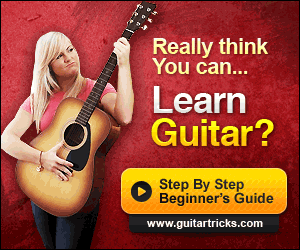All-in-one pedals can be great, and they can be terrible, as anyone who has ever tried a few out can attest to. The good ones, though, when they’re good, they are GOOOOD. Where to begin with a pedal like this, with so many options, tones, squeaks, sound and delights? With a long-standing reputation of making some of the finest musical gear around, the folks at Eventide have one-upped even themselves at this point, and released the newest version of their award-winning and best-selling multi-effects processor, the H9 Max Harmonizer®.
All-in-one pedals can be great, and they can be terrible, as anyone who has ever tried a few out can attest to. The good ones, though, when they’re good, they are GOOOOD. Where to begin with a pedal like this, with so many options, tones, squeaks, sound and delights? With a long-standing reputation of making some of the finest musical gear around, the folks at Eventide have one-upped even themselves at this point, and released the newest version of their award-winning and best-selling multi-effects processor, the H9 Max Harmonizer®.
At first glance, the H9 doesn’t appear to be able to do all the things it actually can, with it’s compact size and small control panel section. Well, don’t let the looks fool you: there’s not much this powerful little white box CAN’T do, especially when you add in the external control options (more on those in a bit). Combining ALL of the effect algorithms and presets from their 4 extremely popular multi-use stompboxes (TimeFactor, ModFactor, PitchFactor and Space) into one unit, Eventide then takes it a few steps further, by introducing a couple of H9-exclusive options, such as the UltraTap, EQ Compressor, Resonator and the all-new CrushStation Overdrive section. This basically allows you to have almost any effect sound you can think of in the palm of your hand, accessibly easily and with incredible sonic clarity and tone.
If this all sounds a little confusing, it is at first, but don’t worry, once you sit down and really work with the H9, changing presets and dialing in your own unique sounds becomes like second nature. For the demo videos below, I used the H9 Control app on my iPhone to switch presets and give a taste of some of my personal favorites that the H9 has to offer. I did, however, also use it with the iPad I have mounted up with my keyboard setup, to see how it would function in an actual live or studio setting. The iPad’s larger screen made maneuvering around the app a breeze, and I was able to jump around all the preset sections with little effort, conjuring up any tone or effect I could think of in just a few seconds.
The real power of the H9 Harmonizer® is in its functionality and ability to adjust the setting of any preset to fit your own needs. When in the app and selecting a preset, there’s an arrow you hit to open up that particular preset’s innards, with a whole new screen of controls specific to that algorithm. By manipulating and customizing almost every aspect of the sounds coming out of the H9, you can make a list of effects that are EXACTLY what you need and sound EXACTLY how you want them to. Plus, you can use the foot switches, buttons and rotary knob on the front of the H9 to control every aspect of your effects in case you don’t have access to a computer or iOS device with H9 Control. Adding in an external 3-button switch (I use one from Analog Endeavors) to the mix makes this operation that much easier, and you can assign different parameters to each of the 3 external footswitches as well, thus opening up even more diverse possibilities.
The newest algorithm for the H9 is called CrushStation, and brings the incredible power of overdrive and distortion to the table, for another complete sonic canvas waiting to be painted by you. Easily upgradable using the H9 Control app, CrushStation pops right out of the box with 10 new presets to show off what it can do, ranging from a smooth, creamy overdrive, to a bit more chunk with some low octave thrown in, to Muff-type tone and big walls of metal mayhem. The CrushStation‘s controls are plentiful as well, with access to Drive, Sustain, EQ, Sag, Octaves and Grit, all working together with your assistance to propel your amp into wonderfully crisp and clear, sustaining overdrive, adding in as little or as much as your sound requires.
The H9 even features an extremely accurate built-in tuner, along with being true analog bypass, having tap tempo abilities, MIDI control via DIN or USB and external controlling as well. While the price tag is fairly high, if you bought all the pedals that are included in the H9 separately, it would cost you over $1200, and that’s not including the H9-exclusive algorithms and all future H9 algorithm releases are included with the H9 Max. The videos below offer just a teeny, tiny glimpse into the sounds that this effects processor can produce, and once you get into using the H9 Control app from your computer, tablet or smartphone, the possibilities really open up and become seemingly endless. A HUGE thank you goes out to Nalia and everyone at Eventide for sending us this new, updated version of an incredible machine to test out and try to review as best we could! Not sure how they can top themselves after this, but I’m excited to see what they come up with next…
Submitted by Mike B, Website
Demo Rock pedalboard by West Coast Pedalboard
GET EXCLUSIVE UPDATES, CONTEST INFO, SEE OUR LATEST DEMO VIDEOS AND MORE: