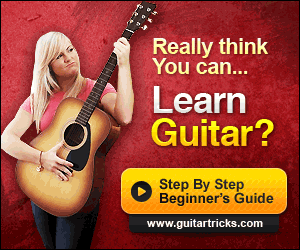Today, we’re going to take a look at a wild, bold, bright dirt pedal from Tone.ElectroniX, which was conceived, born and raised in Figueira da Foz in Portugal. The Animalizzer (“the MufferFuzzer” as originaly was called) is a distortion…wait…is a fuzz…no…. it’s BOTH. Yes, it’s a distortion/fuzz effect pedal for guitar and bass – still, it can even sound like mild overdriven tones in some settings! Well, it’s a beast on it’s own (if we may say so).
In a similar way of the well known Big Muff circuit – hence the “MufferFuzzer” – it comprises 2 clipping stages, STAGE I and STAGE II, right after a BOOST stage and before the EQ stage. But that’s about as far as these similarities go. All these stages are controllable by turning knobs and toggling switches. It seems complicated but it’s really simple. Here’s a rundown of the controls:
Pregain controls how much the input signal is boosted before going into the following stages. Think of it as a separate pedal, much like a booster into a fuzz. Of course, the signal is also getting a natural distortion (clipping) when this control is increased.
Depth controls how much the low frequencies are allowed to pass. It’s one of the most important controls because it stays before the clipping stages, and changes the character of the pedal completely. This happens because the fuzz effect that we are used to know and hear is mainly the low frequencies being clipped – this way you can control if the pedal acts more like a pure fuzz (depth up) or more distortion-like (depth down).
Fuzz how much of the boosted/shaped signal hits the following clipping stages.
Stage I toggle switch with 3 clipping options. Either the signal is clipped using Si (symmetrical silicon diodes), LED diodes or the natural transistor clipping – “OPEN” option. The differences between these options are more noticeable when both the Pregain and Fuzz controls are above 75%. Using “LED” or “OPEN” you will get increased bass response and headroom. It’s great to try these settings with bass guitar.
Stage II rotary switch with 4 clipping options. These are the options that have the greatest impact on the clipping character of the pedal. You can switch from Si (Silicon diodes arranged in a assymetrical way, different from the usual BMP) and also LED, Ge (pre-selected germanium diodes with “HI Voltage Forward” characteristics for less impact on volume) and OPEN (as in Stage I, this option take all clipping diodes out of the STAGE II yielding some midrange and huge volume boost) . All of these settings have their own pronounced nature and tone. We are certain you will find all the options usable and choose a great sounding combination.
Finally, in the Equalization stage, you will shape the frequency response of the already clipped signal, controlling the bass, mids and treble response. Notice that the mid shaping control has a very good range, can go from really scooped “BMP-style” tone to a very pronounced mids. That’s one of the reasons we call the Animalizzer “the BMP for BMP haters” mainly because it doesn’t get lost in the mix.
After all this shaping is done, the signal goes to a Volume control and, from there, to the output.
In short, the Animalizzer is an absolute beast. Ranging from slightly dirty to balls-out distortion, there’s a vast myriad of options to play with and tones to discover, and we had an absolute blast doing just that. We run through a bunch of sounds and control combinations in our demo below, so head over to YouTube or click below to hear this one in action. Cheers to Tone.ElectroniX on this incredible pedal – we’re excited to see what the future holds for these guys, to say the least!
GET EXCLUSIVE UPDATES, CONTEST INFO, SEE OUR LATEST DEMO VIDEOS AND MORE: