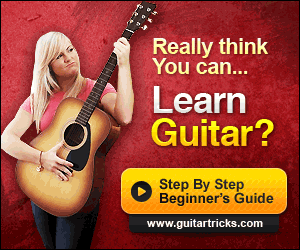REVERB! You love it, you know you do, and today’s pedal will make you love it even more. One of the highest-quality and well-known reverbs out there, the Space Reverb from Eventide is truly the next level in studio and live performance reverb effects, with up to 100 preset reverbs, studio-quality sound, stereo outputs and more. We’ll give you a little run-down of how this big black beauty works, and show you a demo video of some of our favorite preset sounds, but the Space is a must-play for anyone who wants to expand their sound and stretch the sonic spectrum to the farthest reaches of the galaxy (and beyond).
REVERB! You love it, you know you do, and today’s pedal will make you love it even more. One of the highest-quality and well-known reverbs out there, the Space Reverb from Eventide is truly the next level in studio and live performance reverb effects, with up to 100 preset reverbs, studio-quality sound, stereo outputs and more. We’ll give you a little run-down of how this big black beauty works, and show you a demo video of some of our favorite preset sounds, but the Space is a must-play for anyone who wants to expand their sound and stretch the sonic spectrum to the farthest reaches of the galaxy (and beyond).
The Space Reverb includes 12 Reverb and Delay effects, including Room, Plate, Spring, Hall, Blackhole™, Shimmer, Reverb Reverb, ModEchoVerb, DualVerb, MangledVerb™, DynaVerb and TremoloVerb. Out of the box, it’s loaded with 100 Presets for you to choose from, including some special Artist Presets, designed by Flood and Alan Moulder (NIN, U2), Jonsi & Alex (sigur rós), John Angello (Sonic Youth, Dinosaur Jr.) and more. Each of the algorithms present are attached to a unique set of parameters, varied by turning 10 Control Knobs (Decay, Size, Delay, Low/High EQ, Xnob, Ynob, FxMix and Contour), along with a Dry/Wet Mix knob and a Preset/Algorithm Encoder/Switch knob.
The Left footswitch turns the Space on or off, while the Middle footswitch contains dual functions. The HotSwitch™ lets you save a secondary set of parameter settings for any preset, letting you switch between the two seamlessly, and opening up the flexibility and tonal options for your rig immensely. This middle switch is also used for scrolling Down through the Presets. The Right footswitch is used to scroll Up through the Presets when in Preset mode, too, and functions to set the Tap Tempo when in Play mode.
While the Space Reverb has both Stereo Ins and Outs, you can also use it in your amp’s Effects Loop. Switch the In and Out Lvl toggles to “Line”, and you can use Input 1 and Output 1 to connect the pedal to your loop, as some players like to do with their reverb and delay effects. You can use all four Ins and Outs to connect the Space to a mixer as well, and there’s a MIDI option via USB as well, for even more expansion and experimentation.
Use the Aux Switch jack to connect up to three independent momentary switches, to control changes in parameters, Tap Tempo and others. There’s an Expression pedal jack as well, for connecting an external pedal to control parameter values, volume swells, INF/FREEZE functionality and more. The sonic possibilities trapped inside this box are seemingly endless, making it a perfect weapon for the knob-tweaker and pedal junkie in us all. Make sure you set aside a little time to read the manual, as it’s not a 2-pager, but will leave you understanding just how to utilize the Space for your musical gain when you are finished, for sure.
 Thanks as always to one of our biggest supporters, Eventide Audio, for sending this incredible machine our way to check out – peruse the video below to hear some of the wonderful sounds the Space can produce, then head directly over to the Eventide website and pick one up for yourself. Do not pass Go. Do not collect 200 dollars. Just head over to their site PRONTO!
Thanks as always to one of our biggest supporters, Eventide Audio, for sending this incredible machine our way to check out – peruse the video below to hear some of the wonderful sounds the Space can produce, then head directly over to the Eventide website and pick one up for yourself. Do not pass Go. Do not collect 200 dollars. Just head over to their site PRONTO!
Users: Annie Clark (St. Vincent), Dave Sitek (TV On The Radio), Passion Pit, Dave Weiner (Steve Vai) and more!
Specs:
100 Presets, including Artist presets
Studio Quality Sound
Instant Program Change
Real-time control with 10 knobs, MIDI or expression pedal
Tap Tempo and MIDI Clock Sync/Generate
True Analog Bypass
Rugged cast metal construction
Metal footswitches for instant Preset access
Mono or Stereo operation
Guitar or Line Level Inputs and Outputs
Programmable HotSwitch
GET EXCLUSIVE UPDATES, CONTEST INFO, SEE OUR LATEST DEMO VIDEOS AND MORE: